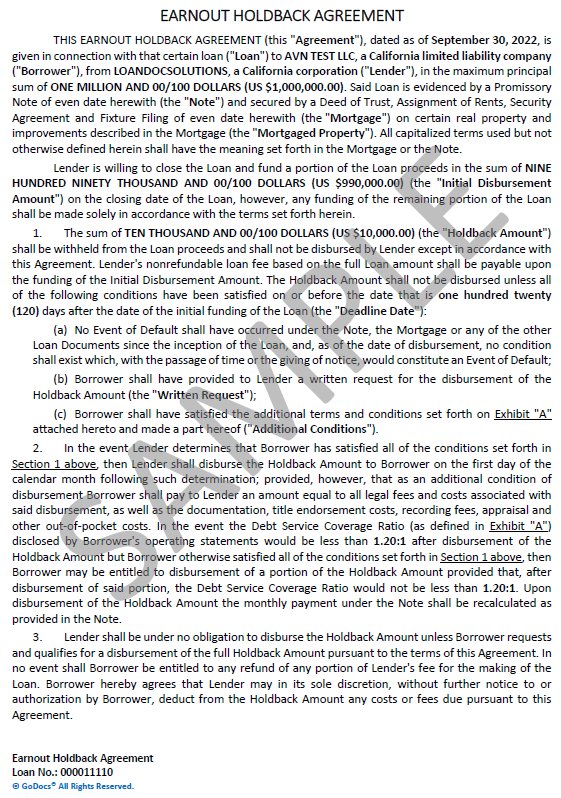How can I include an Earnout Holdback Agreement?
You can select "Prepare Earnout Holdback Agreement" on the "Loan Tab" then provide the amount and Release Conditions on the "Holdback Page"
Description
GoDocs is able to provide a Custom or Standard Agreement.
1. Standard agreement (no custom drafting) - $300 charge; no delay.
Standard Earnout Holdback Agreements are prepared using the customer's data entry below, with only pre-programmed options available.
Important Note: The data entry for a Standard Agreement may not be changed or supplemented by special instructions or email communications, so please do not include anything pertaining to the Earnout Holdback Agreement in the special instructions. If a document order includes any instructions pertaining to an Earnout Holdback Agreement, then the order will be canceled, and the order will need to be re-submitted without those special instructions or with a Custom Agreement requested.
2. Custom Agreement - prepared by Highland Law Corporation ("HLC") – $300 LDS charge for draft plus $775 HLC charge as billed; completion of loan documents will be delayed by at least one business day.
Comparison of Earnout Holdback Agreement Options:
|
|
Prepared by: |
Charge |
Turnaround |
Agreement Terms |
|
Option 1 – Standard agreement (no custom drafting) |
LDS |
$300 |
No delay |
Exactly as entered by customer |
|
Option 2 – Prepared by HLC |
HLC based on LDS draft |
$300 LDS fee for draft plus $775 HLC fee |
Minimum of 1 business day delay |
As drafted by HLC |
User Interface
Navigate to the "Loan Tab" and scroll down to the "Prepare Earnout Holdback Agreement" section.
Select "Yes"
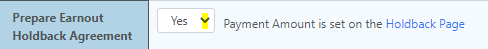
Navigate to the "Holdback Page"
Select the appropriate drop-down option: "Standard Agreement (no custom drafting)" or "Prepared by HLC (custom drafting)"
Input the Earnout Holdback Amount

Scroll down to Release Conditions
Include a Deadline Date Option by Selecting the appropriate drop-down below:
(a) "Standard (Deadline Date)" and insert the date

(b) "X days after loan funding" and insert the number of days, i.e. 90
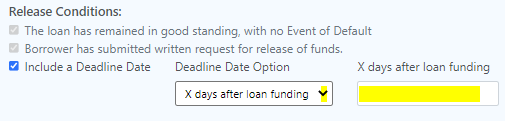
Check the "Include DSCR Requirements" box, then Input the DSCR and the number of months it is required
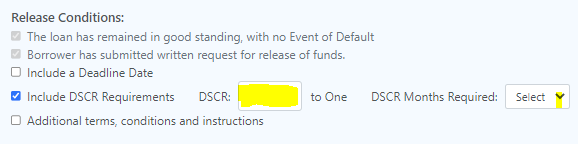
Check the "Include any additional terms, conditions, and instructions" box, then include the information as it will appear in the documents

GoDocs Software Output Sample