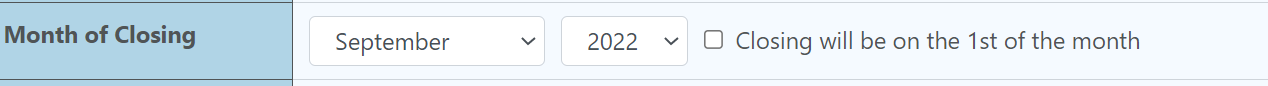What is the Month of Closing
This is where the month of closing is addressed and where it is located in the loan documents.
Description
The month of closing is the basis for the applicable deadlines, so it is a best practice to double-check that the timelines match your intentions for the order once the month of closing is selected. You can also indicate if the closing will be on the payment due date and if this will impact the applicable deadlines as such since the inception date is now in the closing month by checking that box.
User Interface
To select the Month of Closing, under the Loan Tab, you will scroll down to the section labeled Month of Closing. There is the option to indicate that Closing will be on the 1st of the month, if needed.