How do I add a General Security Agreement(GSA) for All Business Assets, what does a GSA cover and how will the GSA appear in my loan documents?
The General Security Agreement for All Business Assets option can be selected on the "Loan" tab in the "Loan Type" section.
Description
General Security Agreements are used to cover all of a business's assets owned at the time of the agreement and assets acquired after the agreement. These often allow for larger loan amounts as there is additional collateral to secure the loan. This option can be chosen for your loan document order by selecting "yes" for General Security Agreement for All Business Assets option on the "Loan" tab in the "Loan Type" section.
User Interface
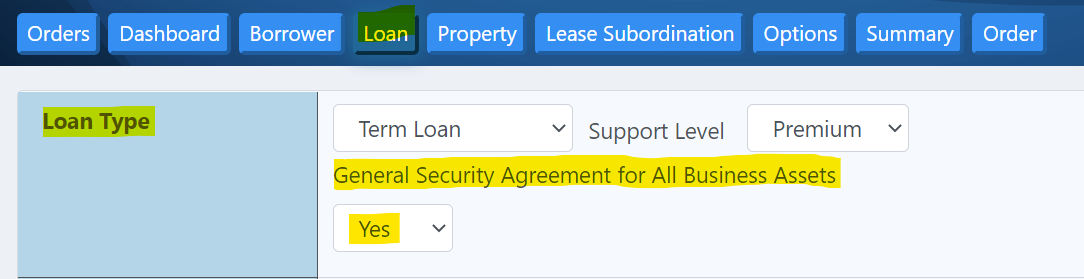
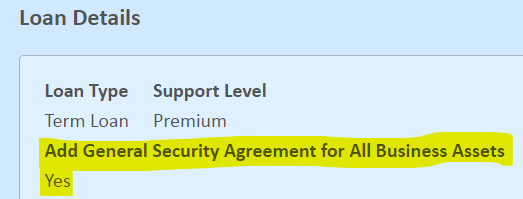
GoDocs Software Output Sample
To view a sample of the generated General Security Agreement please click on the link below.