How to add a Non-Signing Member?
Description
If you require a Non-Signer, under the "Borrower" tab you will see the option to "Add Non-Signing Member". After you click this option, fields will open for you to fill out the Non-Signer information (see below).
User Interface
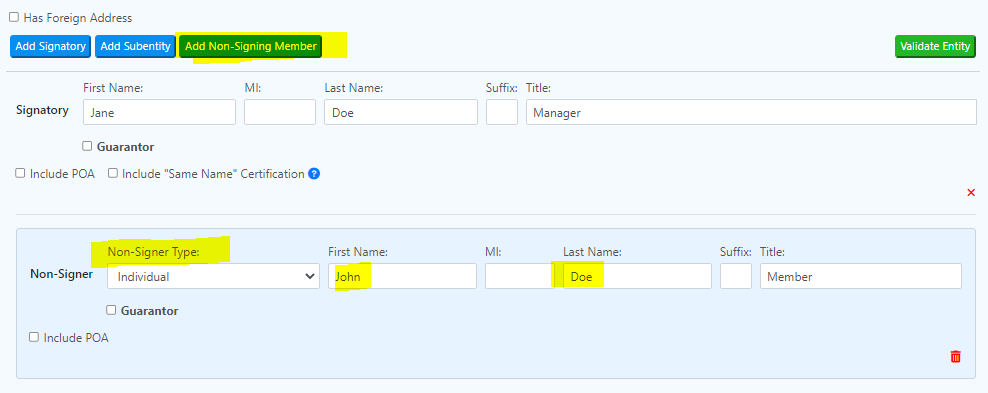
GoDocs Software Output Sample

Non-Signing Corporation
The GoDocs system allows the customer to identify the appropriate and necessary signatories to an entity borrower or guarantor. It is understood that such signatories had been duly identified and are qualified to act on behalf of the entity to bind the entity to all the terms, conditions, and obligations contained in the loan documents.
With that, GoDocs does not offer a "non-signing" signatory option for corporations. It is recommended that the lender receive, prior to execution, the appropriate documents that identify that the person(s) executing the loan documents on behalf of the entity, acting together (if more than one), has/have all necessary power and authority to execute and deliver the loan documents for, on behalf of, and in the name of the entity. For a corporation these documents include, but are not limited to, the Articles of Incorporation, the corporate bylaws, and necessary corporate resolutions (signed by the Directors of the corporation and as may be appropriate).
The corporate secretary signature for the GoDocs corporate resolution is to (i) certify that such person is the duly elected, qualified and acting Secretary of such corporation, and (ii) acknowledge that a meeting of the Board of Directors of said corporation was duly and regularly called and held (or that the Board of Directors took unanimous written action as permitted by law), that at said meeting, a resolution was adopted to give the signatories the proper authority to enter into the loan transaction, and that the resolution has not been revoked, suspended or amended in any way but remains in full force and effect.
The corporate resolution should state that the signing officer(s) in their individual capacity [to act as signatory(ies)] is/are hereby authorized and directed to execute any and all instruments, documents and agreements, in such form and containing such terms and conditions as said officer shall negotiate with Lender, such approval to be conclusively evidenced by the execution thereof by said officer, and to do all other acts and things necessary in connection with or incidental to the consummation of the loan transaction above mentioned.
Corporations are handled differently than other entities (eg. LLC or LP) in the GoDocs system due to the nature of the corporations. Corporations do not have members or partners, but instead have directors, officers, and shareholders. It is always recommended that at least two authorized directors or officers (when at least 2 exist) sign on behalf of the corporation and that the corporation adopt proper corporate resolutions to grant authority to the signatories and to bind the corporation the specific loan transaction.