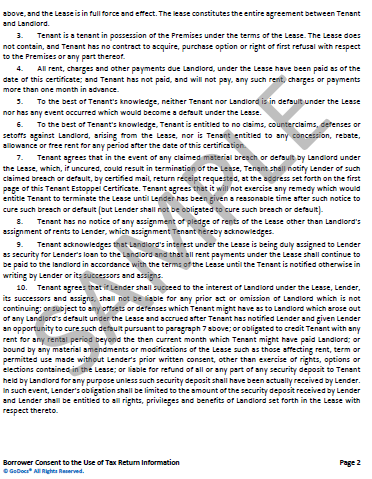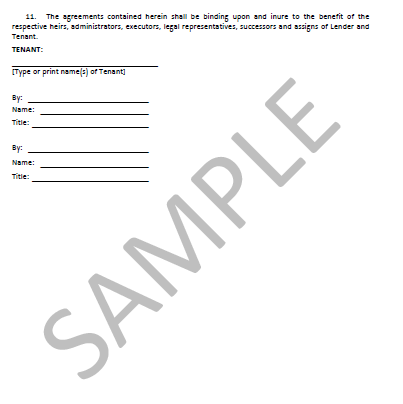How do I add an SNDA and Tenant Estoppel?
You can add the SNDA and Tenant Estoppel on the "Lease Subordination Tab".
Description
An SNDA is an agreement entered into between a tenant and the lender of the landlord (and, ideally, the landlord) to establish the relationship between the tenant and lender (who would not otherwise have a direct relationship) and provide relative priorities between them.
A Tenant Estoppel Agreement is a certified statement by a tenant that verifies the terms and conditions and current status of their lease
User Interface
Navigate to the "Lease Subordination Tab" and Select "Add Lease Subordination"
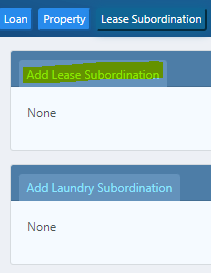
Select the Property Address with the available drop-down. The SNDA is for all subject properties on the security instrument. You will receive an SNDA for the security instrument and not for a specific address on the security instrument. As such, the drop down references the first address, if more than one address, even though the SNDA will be for that tenant lease of the entire subject property.
Select the appropriate Lease Subordination Type with the drop-down: "SNDA - Regular (third party)" or "SNDA - Unconditional (related party)"

For the Designation, Select the appropriate drop-down option: "No", "Yes", or "Yes - Insert Blank Line"
(a) If "No", Input the Lessee Name, Designation, and Date of Lease
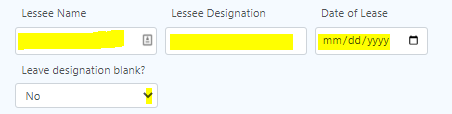
(b) If "Yes" or "Yes - Insert Blank Line", Input the Lessee Name and Date of Lease
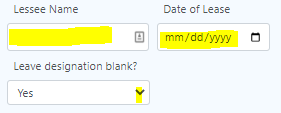
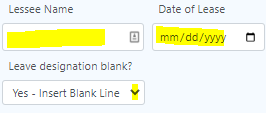
If the Lessee is an Individual or a Trust, Check the box below
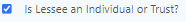
If there are Amendments to the Lease, Check the box below and Input the Dates of any Lease Amendments
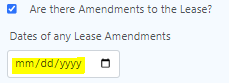
If the Borrower is named the Lessor under the lease, Check the box below

If applicable, Input the Name and designation of Lessor as it appears in the Lease

If you would like to include a Blank Tenant Estoppel Certificate, Check the box below

GoDocs Software Output Sample
SNDA Sample
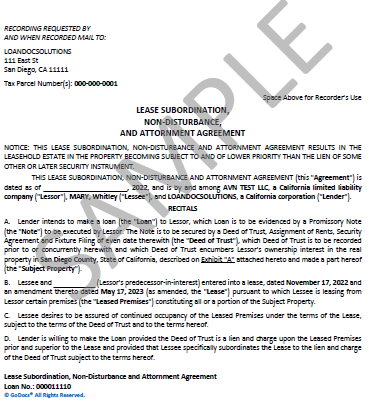
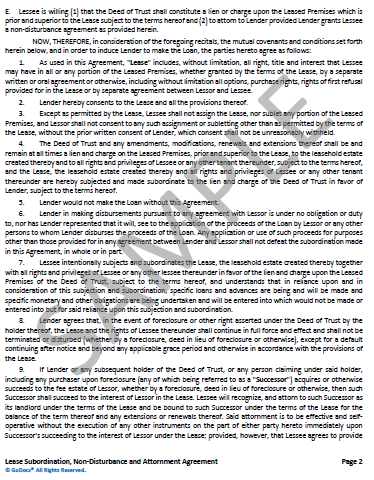
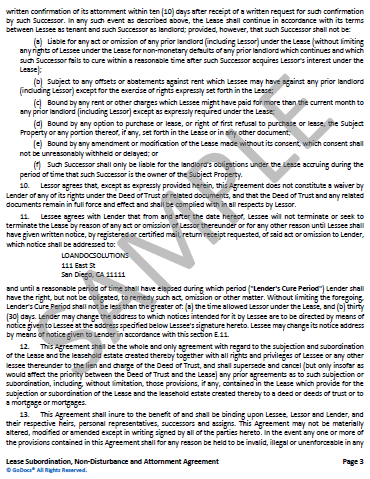
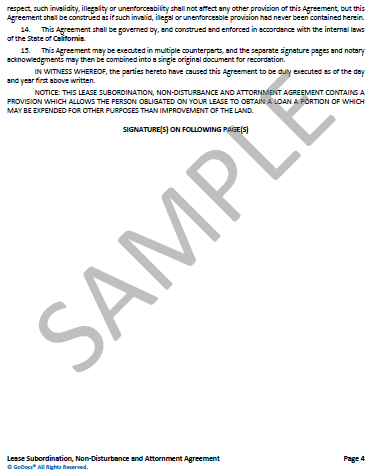
Tenant Estoppel Agreement Sample