How do I add/remove guarantor(s)?
If you need to add a Guarantor that does not appear elsewhere in the documents (as Borrower for example), you can manually add Guarantors with this section.
Description
You can use the red trash can on the right to delete any unwanted guarantors (please note that all data fields must be empty to use red trash can). If you notice there is/are guarantor(s) that are greyed out and cannot be removed, they are from a previous selection made in the data entry and cannot be deleted except by changing selections elsewhere in the data entry fields.
User Interface

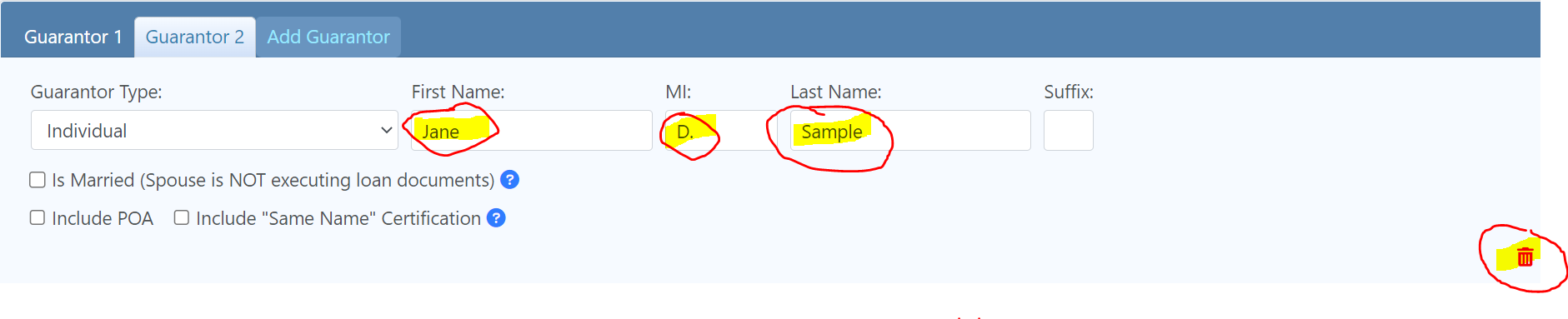 GoDocs Software Output Sample
GoDocs Software Output Sample
