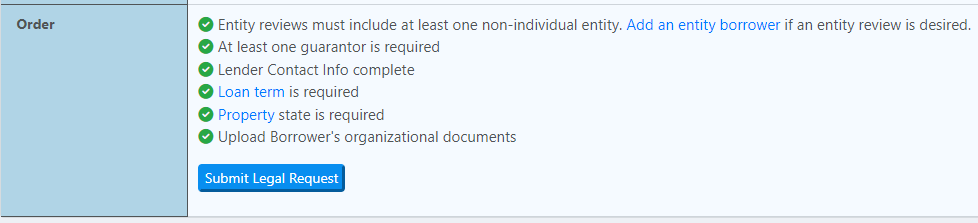Follow the steps below and please note Entity Reviews are processed separately from document package orders and before a loan documents order can be submitted. As such, it is important to factor that time into the delivery timing.
Step 1 (create loan)

Step 2 (enter basic details to get started such as Lender, Product, Loan type, etc)
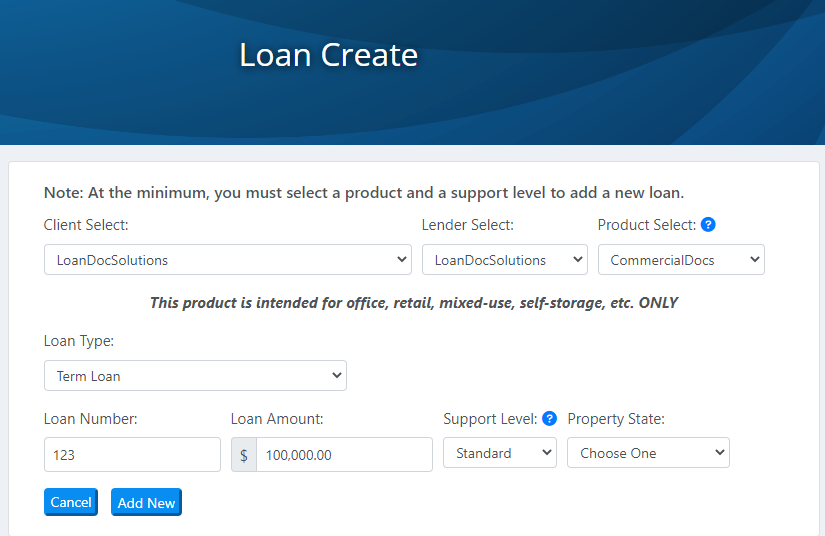
Step 3 (complete data entry for the order for each respective tab Borrower/Loan/Property/etc)
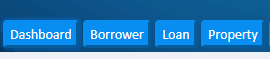
Step 4 (return to Dashboard and click Entity Review button)
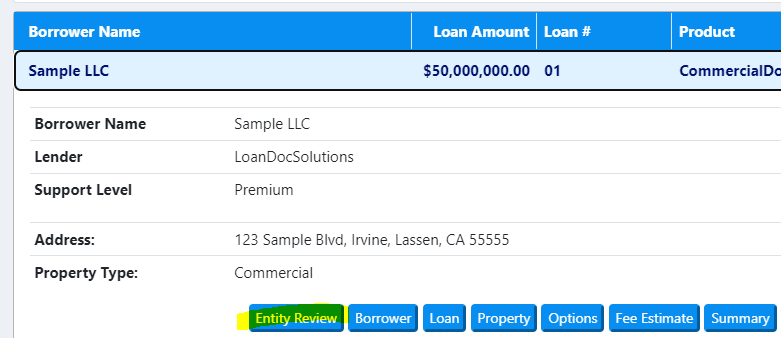
Step 5 (complete entity review data entry and remember to upload required docs and be sure all data validation is addressed)