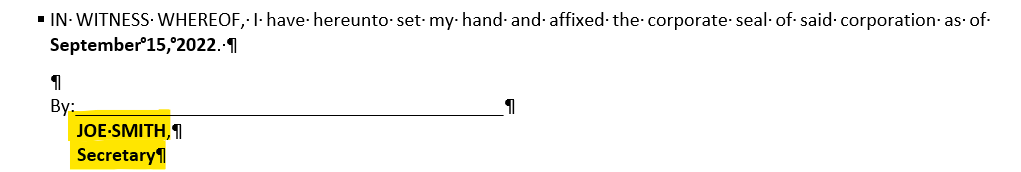When Corporation is selected, it opens up a data entry field for the Corporate Secretary.
Description
When Corporation is selected for the Borrower, in the "Borrower" tab it opens up a data entry field for the Corporate Secretary. We recommend if this person appears elsewhere in the documents that they are referred to by the same name throughout the documents in order to avoid notary issues. Please be consistent with all names entered in to the data entry.
Example: If the Corporate Secretary is also a Guarantor and his name is entered as Joe Smith for the Corporate Secretary. Then for the Guarantor, he should be referenced as Joe Smith, NOT Joe S. Smith, Joseph Smith, Joseph S. Smith, etc. (If you do need AKA names for this individual please refer to the Same Name Certification article)
User Interface

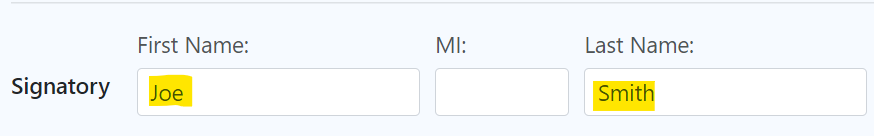
GoDocs Software Output Sample
The Corporate Secretary will appear twice in the loan documents in the Corporate Borrowing Resolution.