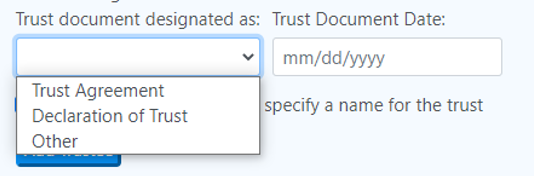What if the trust documents do not specify a name for the trust?
Description
If the Trust documents do not specify an exact name, the data entry will open up to provide a designation of the trust as well as the date of the trust for use as reference in the documents.
User Interface
Navigate to the borrower tab and select whichever one of the borrowers you have entered as a trust.
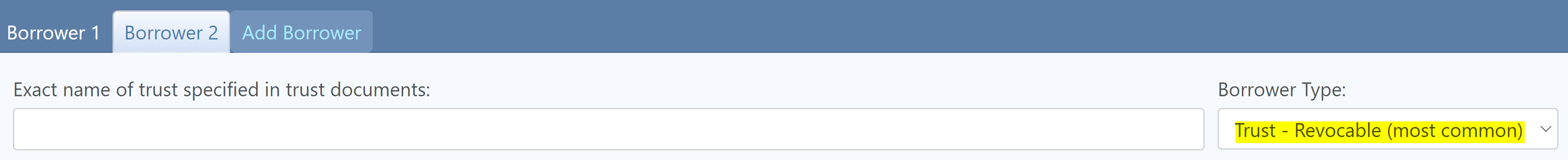
Once you have navigated to this section, if your documents do not specify a name for the trust, you can check the box 'The trust documents do not specify a name for the trust'.
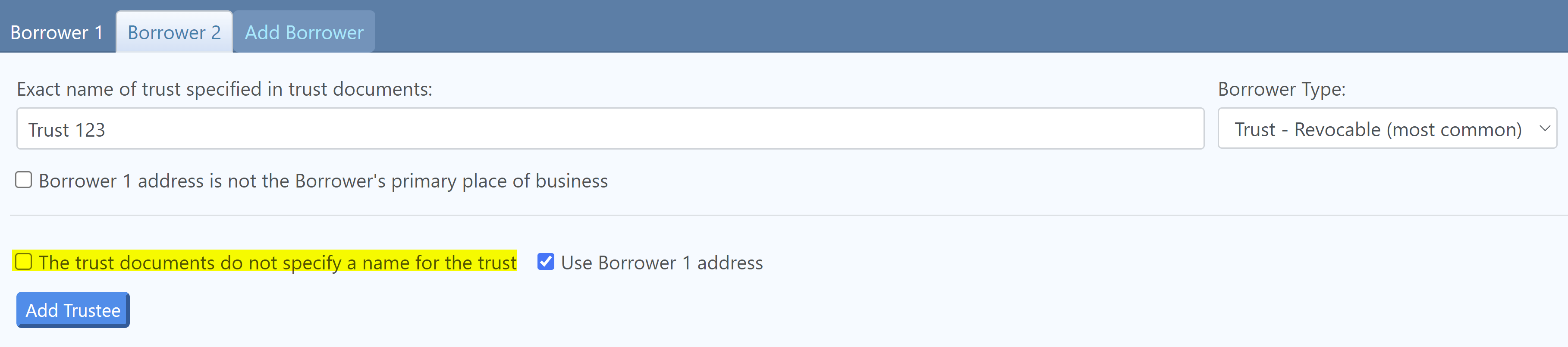
Check this box.
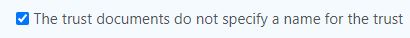
Once this box is checked two fields will appear directly above, where you can designate the trust and provide a document date for the trust.
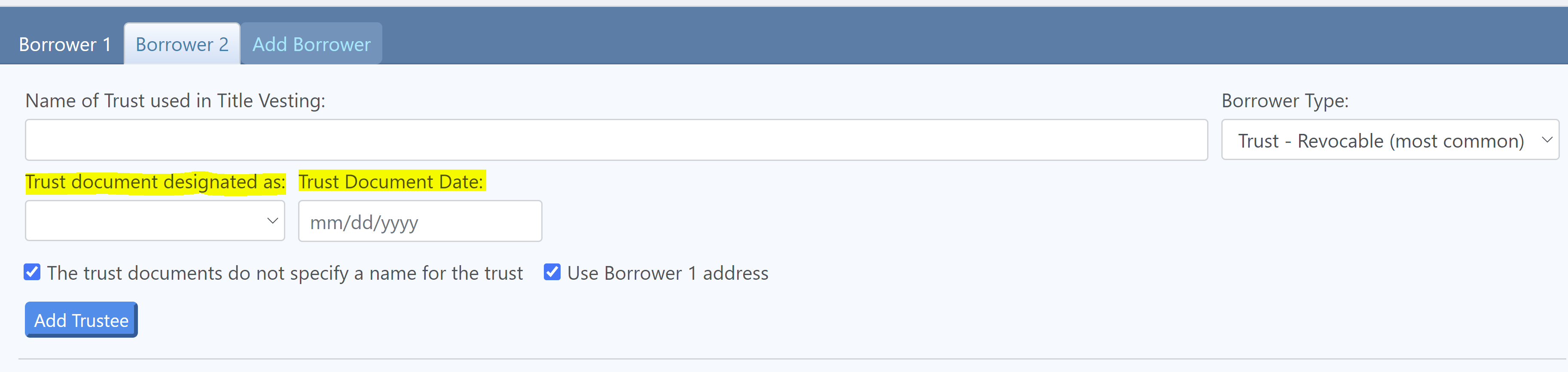
The 'Trust document designated as:' dropdown will give you three options to choose from. You can choose between Trust Agreement, Declaration of Trust and Other.
In addition, the 'Trust Document Date:' field will allow you to enter the date of the trust.