When should I utilize the Special Instructions ("SI") field/ where is this field?
See video here How to Add Special Instructions
The SI field is located under the "loan" tab.
Description
If the user has a special request that can not be captured with the data entry fields, the user may utilize the SI field so that the DocPrep team can manually incorporate the request into the loan documents. Please note that all orders with SI's must be placed as premium support.
Overall the purpose of Special Instructions via Premium Support is when there is a unique, or otherwise uncoded option, that you need to request to be manually processed by the team. This does not elevate the loan to legal advice or services, but rather the team can process the order at your clear and direct instruction. Please reach out to the support team (support@godocs.com) with any special instruction so the process can be discussed and explained.
User Interface
Ex. The user enters a PO address for the borrower but also wants to include the borrowers physical address:
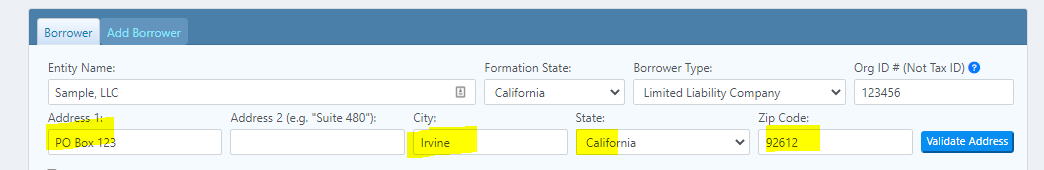
 GoDocs Software Output Sample
GoDocs Software Output Sample
(plus manual edits from DocPrep)
