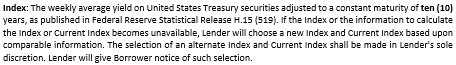How to select the Index?
You can add the Index on the "Loan Tab" after you select "Hybrid" for the Rate Type.
Navigate to the "Loan Tab" and Select the "Hybrid" Rate Type
Use the drop-down to select the appropriate Index and Adjustment Frequency

Some of the indexes we have available based on customer demand we have SOFR, WSJ Prime, Libor, CMT, etc. Please contact the Customer Support Team for assistance in activating or deactivating this feature.
WSJ Prime
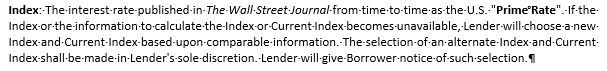
LDS SOFR, 6 Mo Adj

Libor

CMT