Where do I go to add the Predefined Note Type?
You can add the Predefined Note Type on the "Loan Tab"
Description
This option allows customers who utilize the same note type on a regular basis to select from a dropdown rather than entering the details every time. You may also be able to save newly created notes as a predefined note type if you plan on using them again in the future. If you do not see the predefined Note Type needed, please contact our Customer Support Team to enable any additional options.
User Interface
Navigate to the "Loan Tab" and Select the appropriate Rate Type.
Scroll down to the Predefined Note Types. Notice how the Note Type is incomplete. If you do not select the Predefined Note Type, all Note Type details will need to be completed.
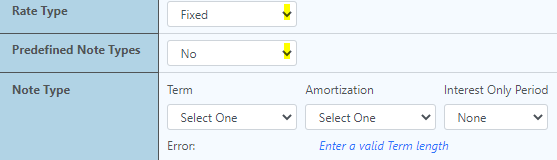
Select "Yes" with the drop-down, then Select the appropriate Predefined Note with the other drop-down
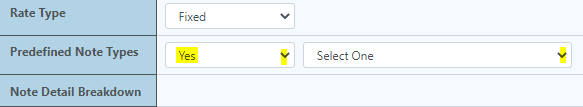
After you select the appropriate Predefined Note, the Note Detail Breakdown auto-fills
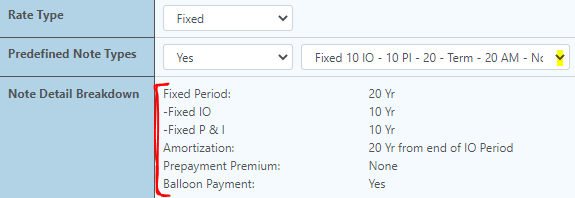
GoDocs Software Output Sample
