Where do I go to include Loan Extension Options?
You can add Loan Extension Options to your order from the "LoanTab".
Description
A loan extension agreement is a mutual agreement between a lender and borrower that extends the maturity date on a borrower's loan.
User Interface
Navigate to the "Loan Tab" and scroll down to the "Extension Options" section.
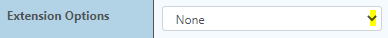
Select the appropriate Loan Extension Option with the drop-down:
(a) "One Extension Option"

(b) "Two Extension Options"

Use the drop-down to select: 10 Days, 30 Days, 60 Days, or 90 Days for the number of days prior to the current Maturity date the Borrower must exercise the extension option by
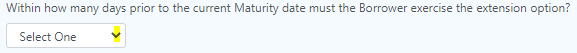
Use the drop-down to select: 3 Months, 6 Months, 8 Months, or 12 Months for the Extension Length in months and Input the Extension Fee Percentage

Check the box below and Input the Processing Fee for the extension

If applicable, Check the "Does this extension have additional conditions which must be met before extension will be granted" box, then include the information as it will appear in the documents
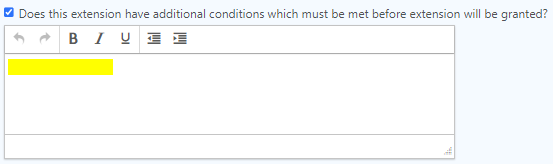
GoDocs Software Output Sample
