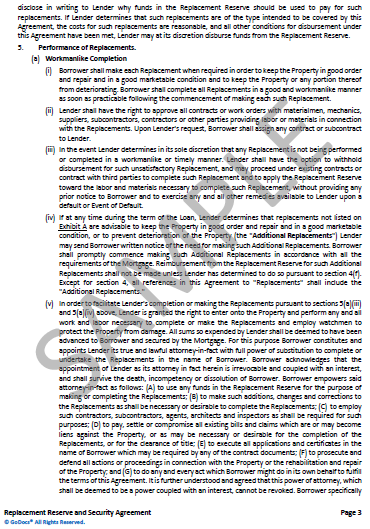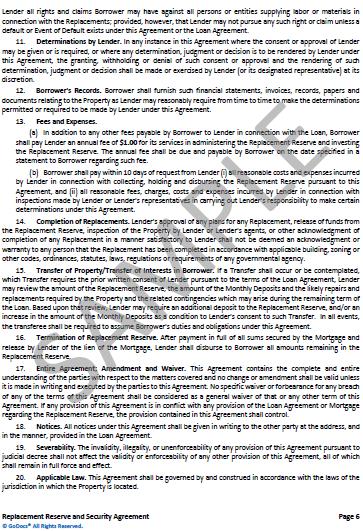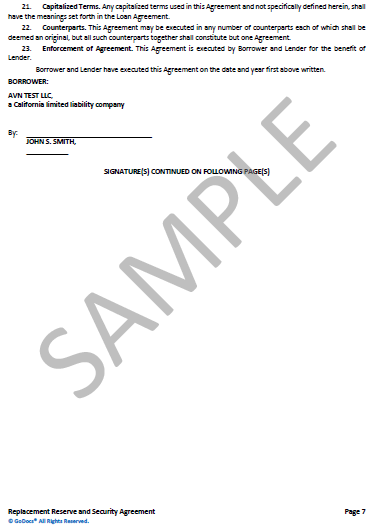Where do I go to include Replacement Reserves?
You can add Replacement Reserves to your order from the "LoanTab".
Description
Replacement reserves consist of money set aside to fund the replacement of a building's equipment and components as they wear out. All HUD multifamily loans require a minimum amount of replacement reserves, but this varies based on loan type.
User Interface
Navigate to the "Loan Tab" and scroll down to the "Replacement Reserve" section.
Select "Yes" in the drop-down
Input the Initial Deposit, Progress Payment Threshold, Minimum Disbursement Amount, Inspection Fee, Annual Fee, and Payment Schedule Amount
Select "Quarterly" or "Monthly for the Disbursement Frequency
Select "Annually" or "Monthly for the Interest Frequency

GoDocs Software Output Sample